Table of Contents
- 1. Introduction
- 2. Tool Overviews
- 3. Feature Comparison
- 4. Why RunSQL is a Better SQL Playground
- 5. Use Cases
- 6. Final Verdict: RunSQL vs. db<>fiddle
- 7. Frequently Asked Questions (FAQs)
1. Introduction
1.1 What Is an SQL Playground?
An SQL playground is an interactive environment where developers can write, test, and optimize SQL queries without setting up a local database. These tools allow users to experiment with database structures, manipulate data, and validate SQL syntax in a cloud-based, sandboxed setting.
1.2 Why Do Developers Need an SQL Playground?
Developers, database administrators, and analysts often need quick access to an SQL environment for:
- Testing queries without affecting production data
- Creating and modifying database schemas
- Debugging SQL syntax errors
- Collaborating with colleagues on database-related tasks
- Teaching or learning SQL in an interactive way
Among the many SQL playgrounds available, RunSQL and db<>fiddle stand out as two popular choices. But which one is the better option? Let’s dive into a detailed comparison.
2. Tool Overviews
2.1 Overview of RunSQL
RunSQL is a modern SQL playground designed to simplify query testing and schema creation. It offers an intuitive user experience, allowing users to define database schemas using DBML, populate test data with an Excel-like interface, and execute queries in cloud-based sandboxes.
Key highlights of RunSQL:
✅ DBML-powered schema creation (simplifies database setup)
✅ No need to write INSERT statements (upload CSV or use UI)
✅ Instant SQL execution (without setting up a local database)
✅ Easy sharing (send query links to colleagues)
✅ PostgreSQL, MySQL, and SQL Server support
✅ Upcoming AI-generated data samples (auto-generate test data)
2.2 Overview of db<>fiddle
db<>fiddle is a simple and lightweight SQL playground that supports multiple database engines. It allows users to write queries, test syntax, and share their work with others. Unlike RunSQL, db<>fiddle requires manual schema setup and data insertion, making it less user-friendly for beginners.
Key highlights of db<>fiddle:
✅ Supports multiple databases (PostgreSQL, MySQL, SQL Server, SQLite, Oracle, etc.)
✅ Syntax validation across different database engines
✅ Minimalist UI for quick query execution
✅ Public sharing links for collaboration
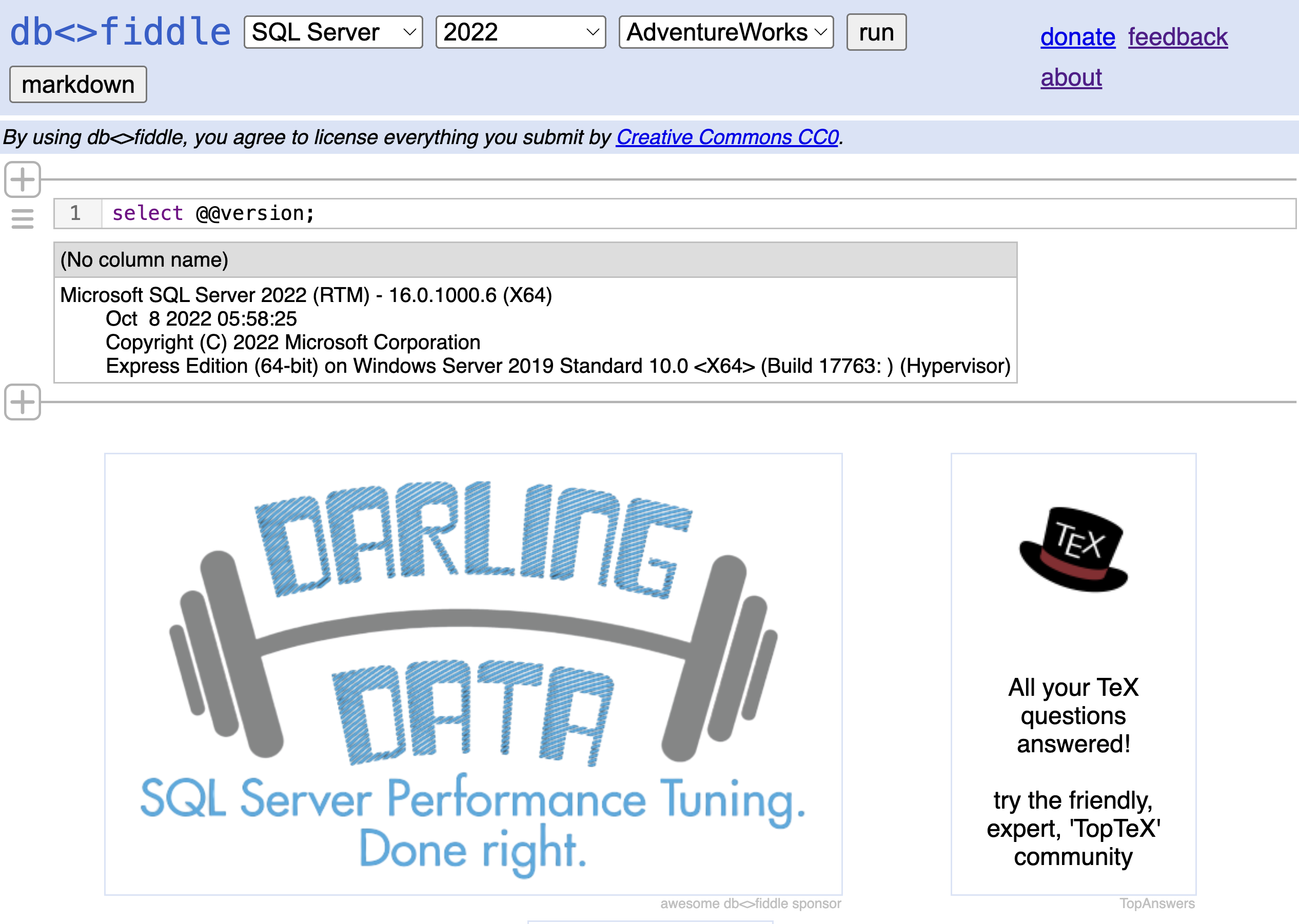
3. Feature Comparison
3.1 Key Differences
| Feature | RunSQL | db<>fiddle |
|---|---|---|
| Schema Definition | Uses DBML for simple, intuitive schema creation. | Requires writing manual CREATE TABLE statements. |
| Data Population | Excel-like UI, CSV upload, and AI-generated sample data (coming soon). | Must write manual INSERT statements to populate data. |
| Query Execution | Cloud-based SQL execution with instant results. | Executes queries but may require database selection first. |
| Collaboration | Direct shareable links for team collaboration. | Unique URLs for sharing, but no direct team collaboration tools. |
| Database Support | Supports PostgreSQL, MySQL, and SQL Server. | Supports PostgreSQL, MySQL, SQL Server, SQLite, Oracle, and more. |
| User Experience | Modern, beginner-friendly UI with interactive schema editing. | Minimalist UI but requires manual SQL setup for schemas and data population. |
4. Why RunSQL is a Better SQL Playground
4.1 Easier Schema and Data Management
Unlike db<>fiddle, where users must manually define schemas and insert data using SQL statements, RunSQL provides:
- DBML-based schema creation (no need to manually write
CREATE TABLEstatements) - Excel-like UI for inserting test data (no need to write
INSERTstatements) - CSV upload to quickly import datasets
- AI-generated data samples (coming soon) to auto-fill tables with relevant test data
4.2 Faster Query Execution with Cloud Sandboxes
With RunSQL’s cloud-based execution, users can run SQL instantly without needing to configure the environment. db<>fiddle, while functional, requires selecting a database engine before executing queries.
4.3 Enhanced Collaboration and Sharing
RunSQL allows users to share queries and datasets with direct links, making it ideal for debugging, SQL interviews, and team collaboration. db<>fiddle also provides sharing via unique URLs, but lacks the same structured collaboration tools.
5. Use Cases
5.1 Best Use Cases for RunSQL
✅ Developers testing complex queries before running them on production databases.
✅ SQL learners who want an easy-to-use playground with guided schema setup.
✅ Database teams collaborating on schema design and query optimization.
✅ Interviewers creating SQL challenges for candidates.
5.2 Best Use Cases for db<>fiddle
✅ Quick syntax validation for different SQL dialects.
✅ Forum users sharing SQL solutions in public discussions.
✅ Advanced users who prefer minimalist tools for quick debugging.
6. Final Verdict: RunSQL vs. db<>fiddle
| Criteria | RunSQL ✅ | db<>fiddle ❌ |
|---|---|---|
| Beginner-friendly | ✅ Yes | ❌ No |
| Fast schema creation | ✅ Yes (DBML support) | ❌ No (Manual SQL required) |
| Easy data population | ✅ Yes (Excel UI, CSV upload, AI samples coming soon) | ❌ No (Manual INSERT required) |
| Query execution speed | ✅ Fast | ✅ Fast |
| Collaboration tools | ✅ Yes (Share with direct links) | ❌ Limited (Only share query URLs) |
| Multi-database support | ✅ Yes (PostgreSQL, MySQL, SQL Server) | ✅ Yes (MySQL, PostgreSQL, SQLite, SQL Server, etc.) |
Final Thoughts
For developers, learners, and teams looking for an easy-to-use SQL playground, RunSQL is the better choice. It simplifies schema creation, data population, and query execution, making SQL testing effortless.
While db<>fiddle supports more database types, it requires manual setup for schemas and data, making it less intuitive for beginners and teams.
🚀 Try RunSQL today!
7. Frequently Asked Questions (FAQs)
7.1 What makes RunSQL a better SQL playground than db<>fiddle?
RunSQL provides DBML-powered schema creation, an Excel-like data entry UI, and CSV uploads for easy data setup. It also offers direct shareable links for collaboration, making it more user-friendly than db<>fiddle.
7.2 Can I use RunSQL for free?
Yes! RunSQL is free to use, and future premium features (like AI-generated data samples) will offer additional value.
7.3 What databases does RunSQL support?
RunSQL supports PostgreSQL, MySQL, and SQL Server.
Explore, learn, and share SQL queries in our free online SQL playground. Support for MySQL, PostgreSQL, and SQL Server, perfect for testing and enhancing your SQL skills.
Supports:


